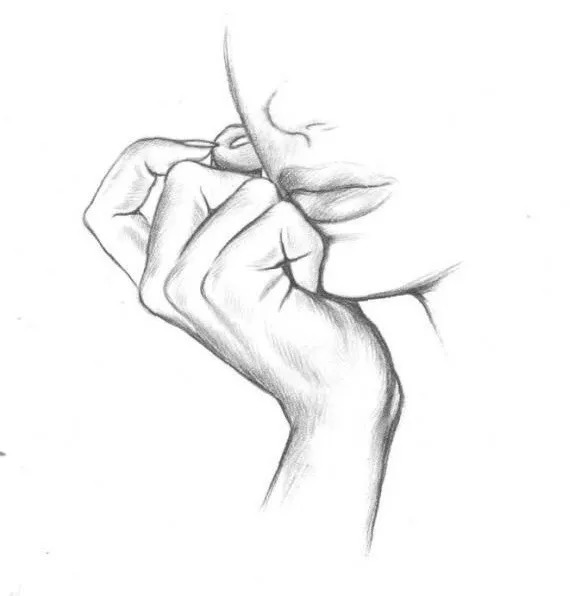
A small tutorial on the basics of sketching
A small tutorial on the basics of sketching, suitable for beginners to copy and learn!
Upload your image and let our AI create beautiful sketch artwork in seconds
Click or drag and drop your image here
Supported formats: JPG, PNG, GIF. Maximum size: 5MB
Loading...
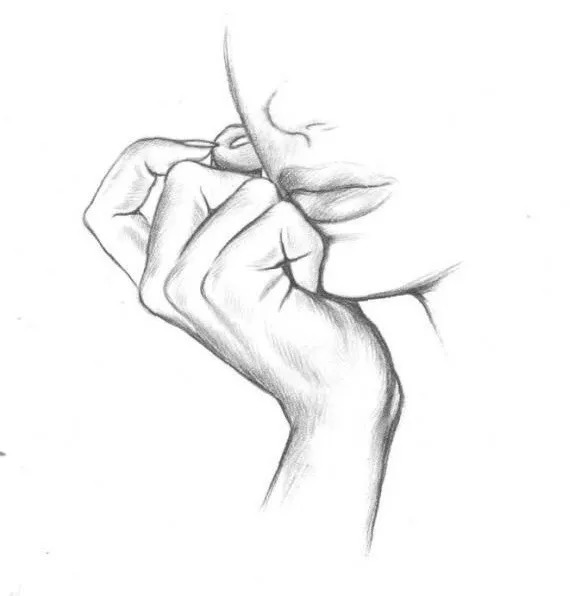
A small tutorial on the basics of sketching, suitable for beginners to copy and learn!
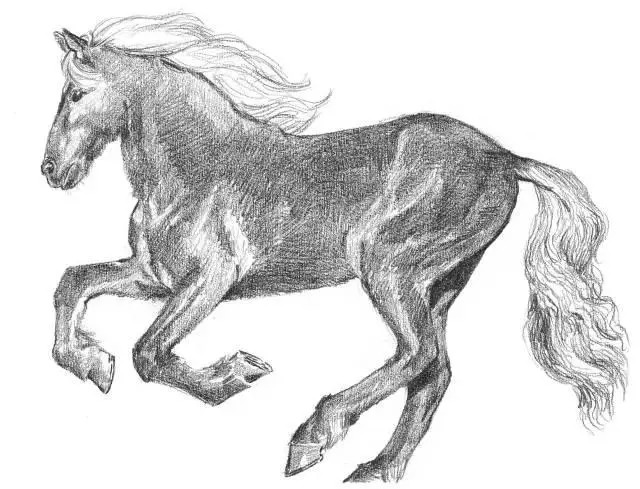
Basic knowledge and practical techniques for animal sketching

Composition and perspective techniques for landscape sketching

Master the art of sketching with our comprehensive platform featuring AI-powered tools, expert tutorials, and a supportive community. Whether you're a complete beginner or looking to refine your skills, we have everything you need.
Transform any photo into a beautiful sketch instantly with our advanced AI technology. Perfect for learning and inspiration.
Learn from professional artists with step-by-step video tutorials and comprehensive guides for every skill level.
Access all our tools, tutorials, and resources absolutely free. No hidden fees, no premium subscriptions required.
Various sketching styles and techniques
Works perfectly on all devices
Join artists from around the world in our supportive community with multilingual content support.
Learn anytime, anywhere
Our AI analyzes your uploaded image and applies advanced algorithms to create a realistic sketch effect while preserving important details and proportions.
We support JPG, PNG, and GIF formats. Maximum file size is 5MB.
Images are temporarily stored for processing and automatically deleted after 24 hours to protect your privacy.